addTrafficItemPacketHeader
This page demonstrates how to automate appending new protocol packet headers to a Traffic Item.
You could also follow these steps to configure manually.
The bottom of this page will show you how to automate it using a provided sample script.
Before we begin, this assumes that you have a Traffic Item created already. If not, create one manually.
On your IxNetwork GUI, open up the API browser ...
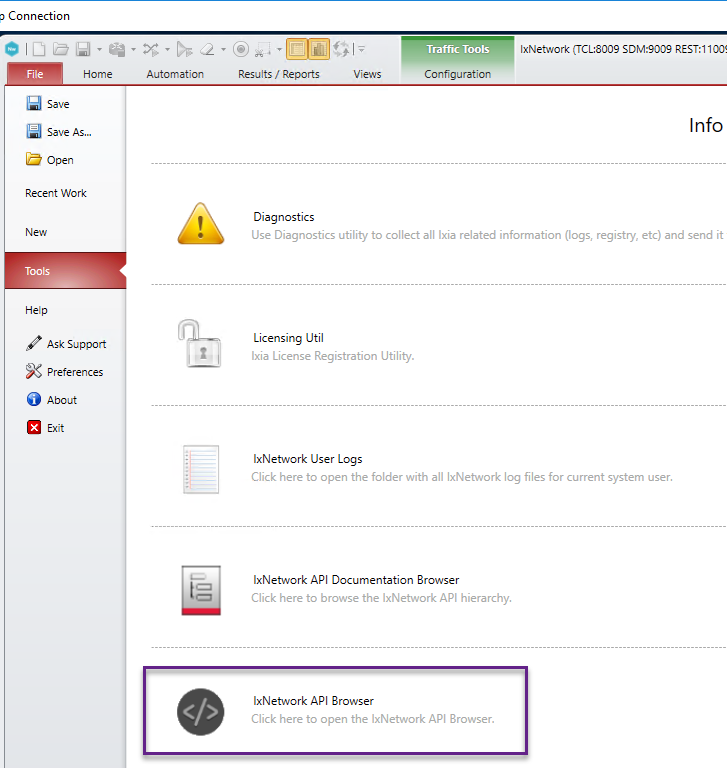
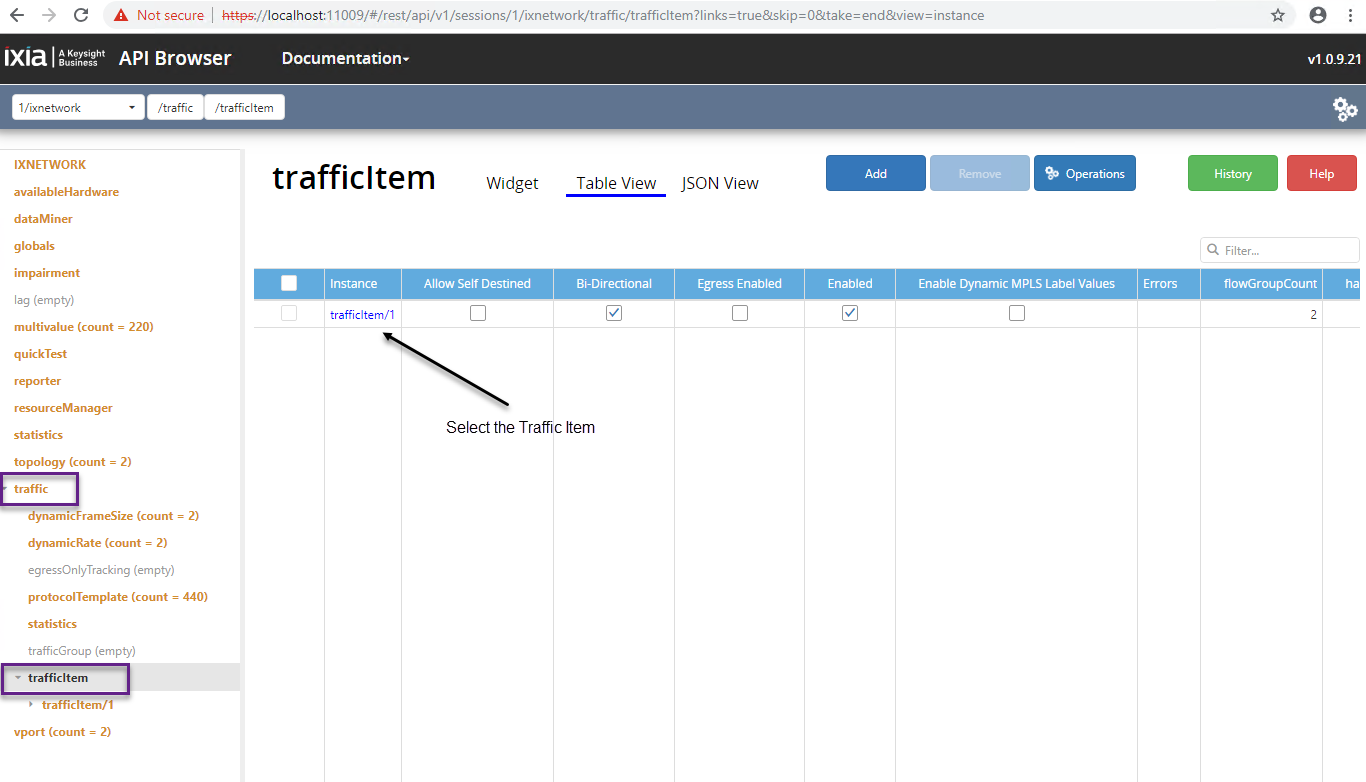
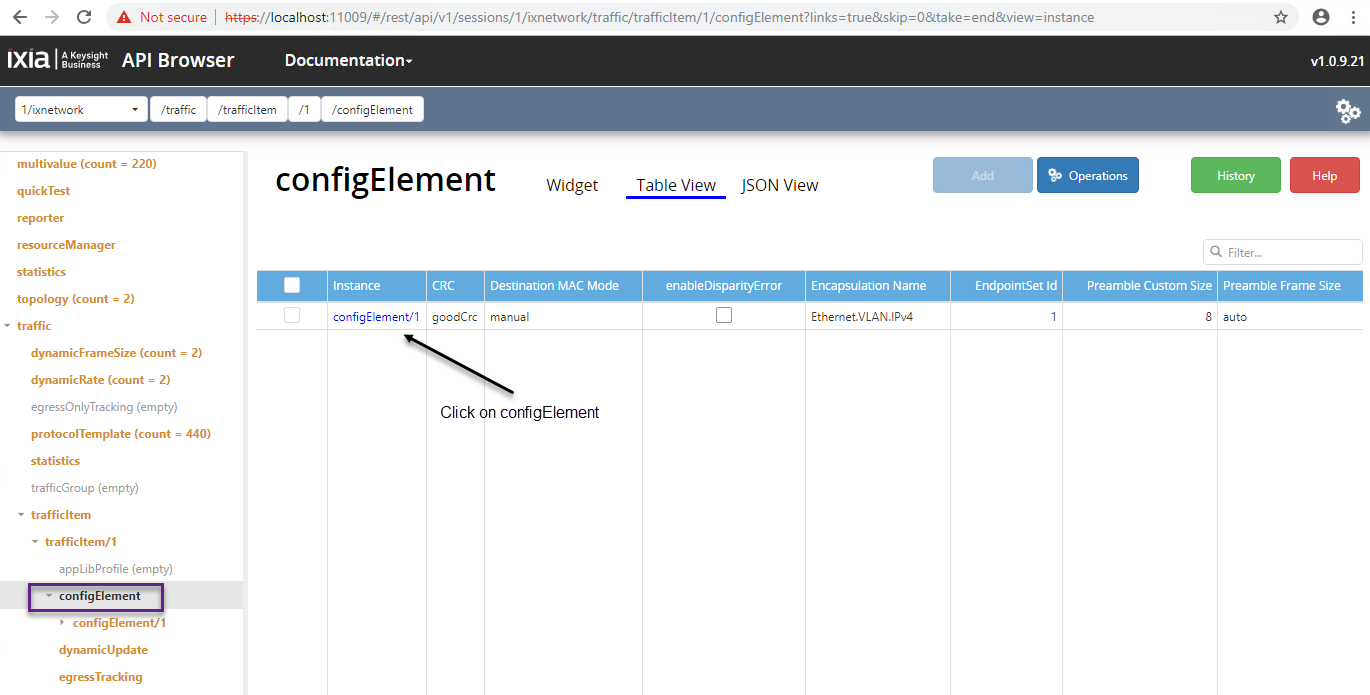
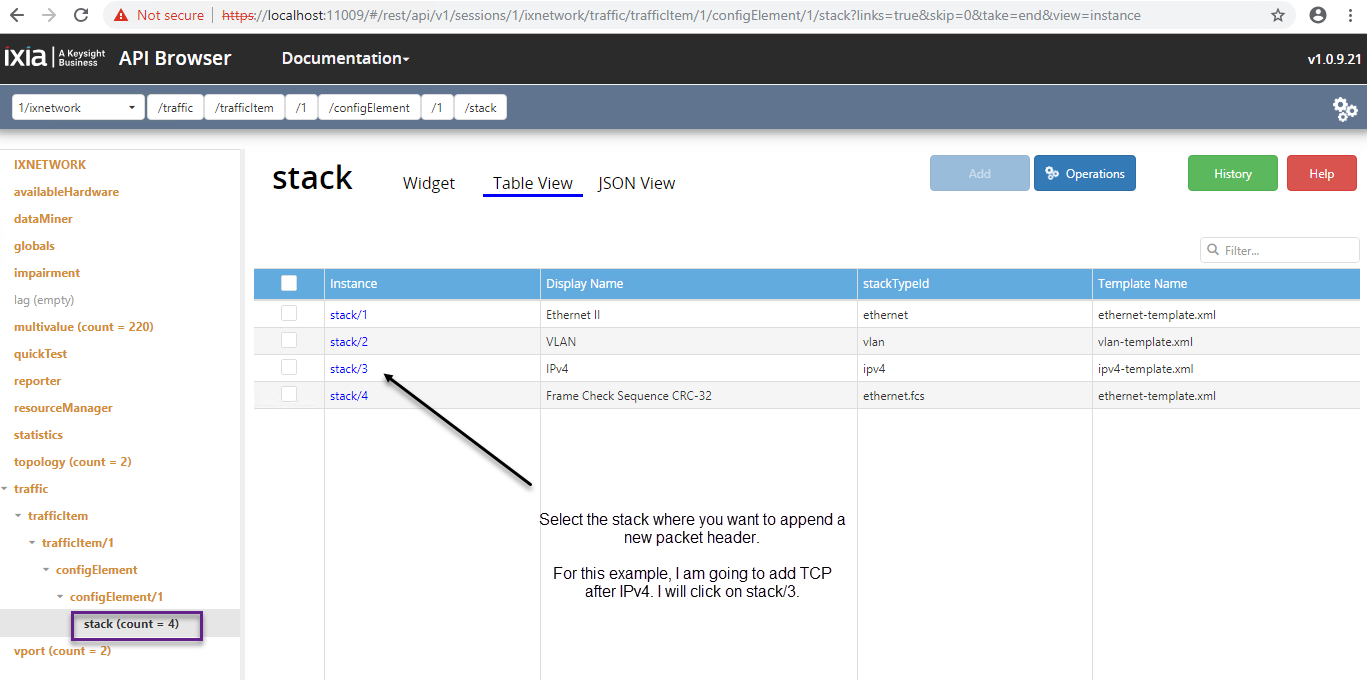
Click the Operations button
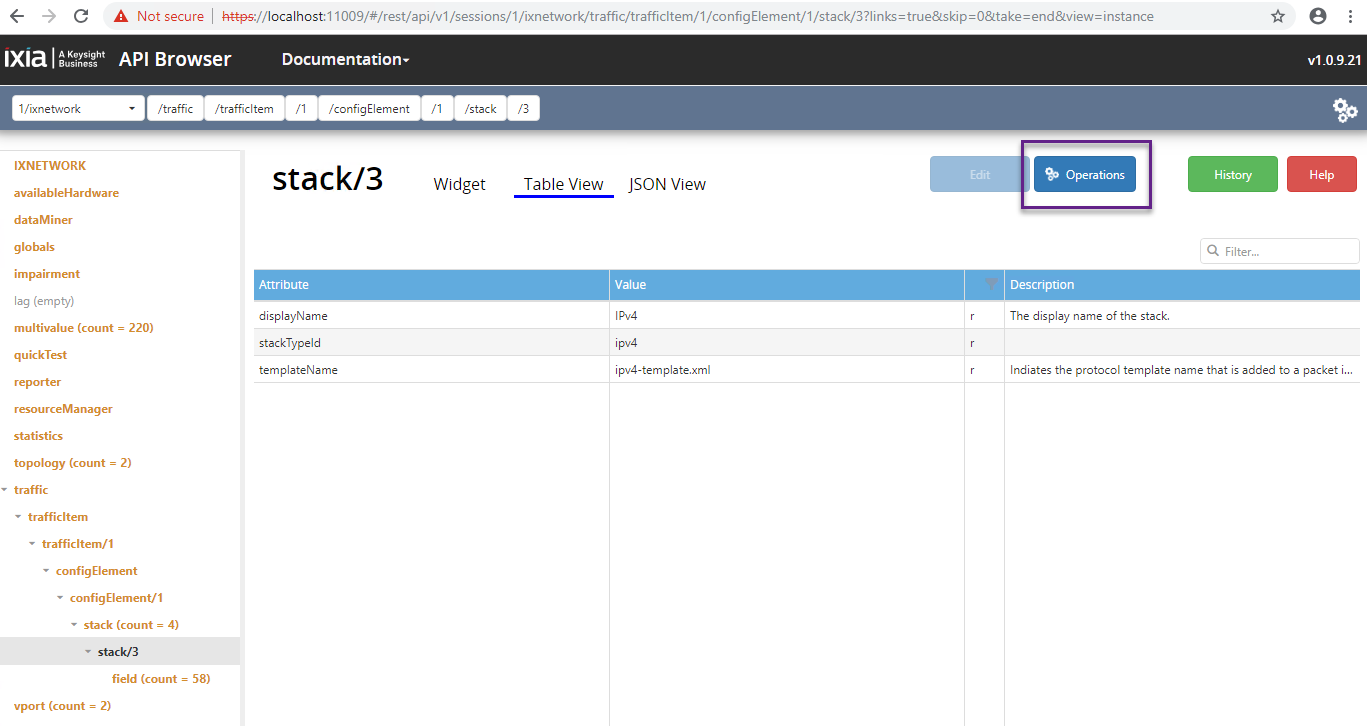
Click on append
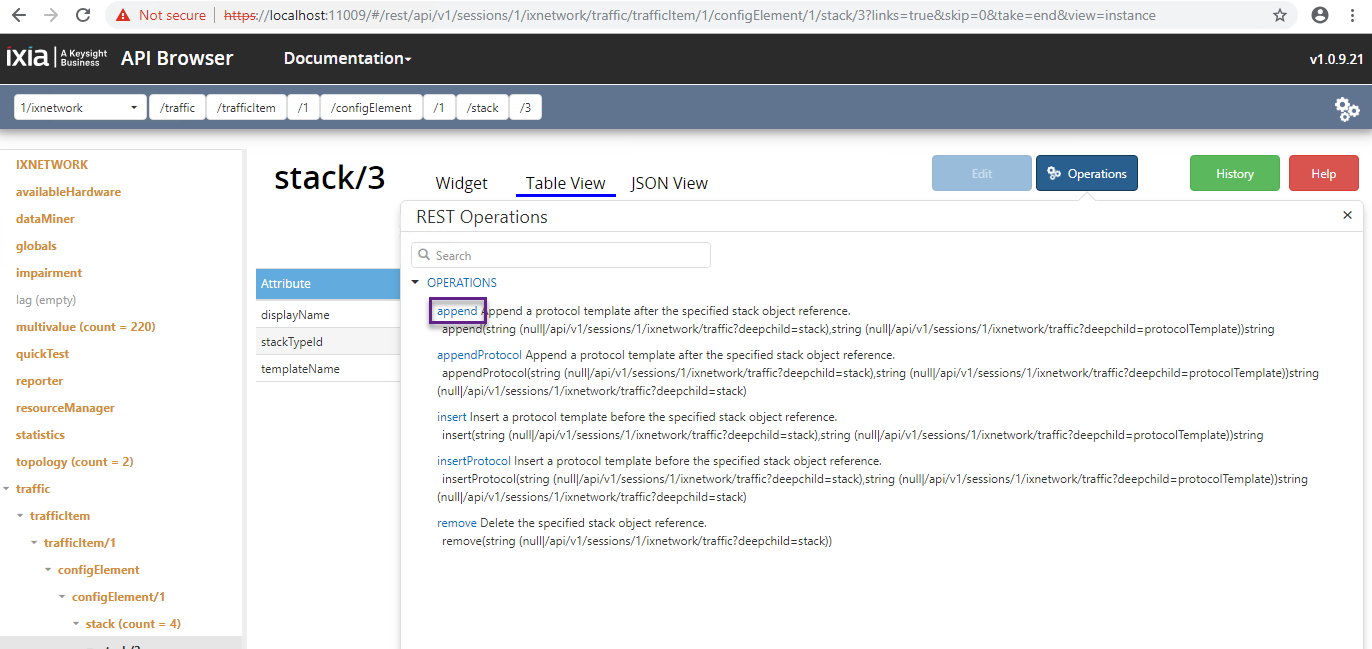
Check box everything shown below
Enter the packet header keyword to filter: tcp
Then select the TCP protocol template that you need
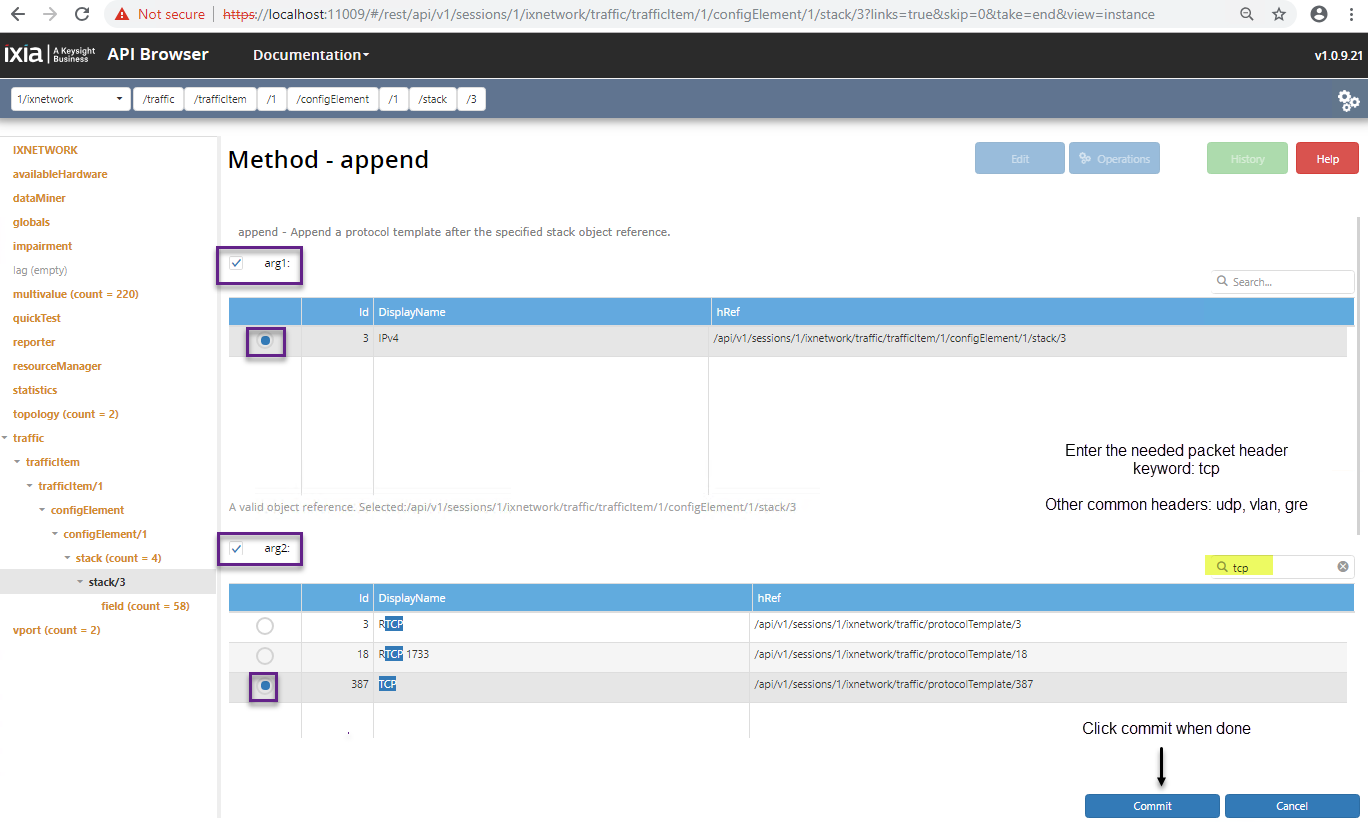
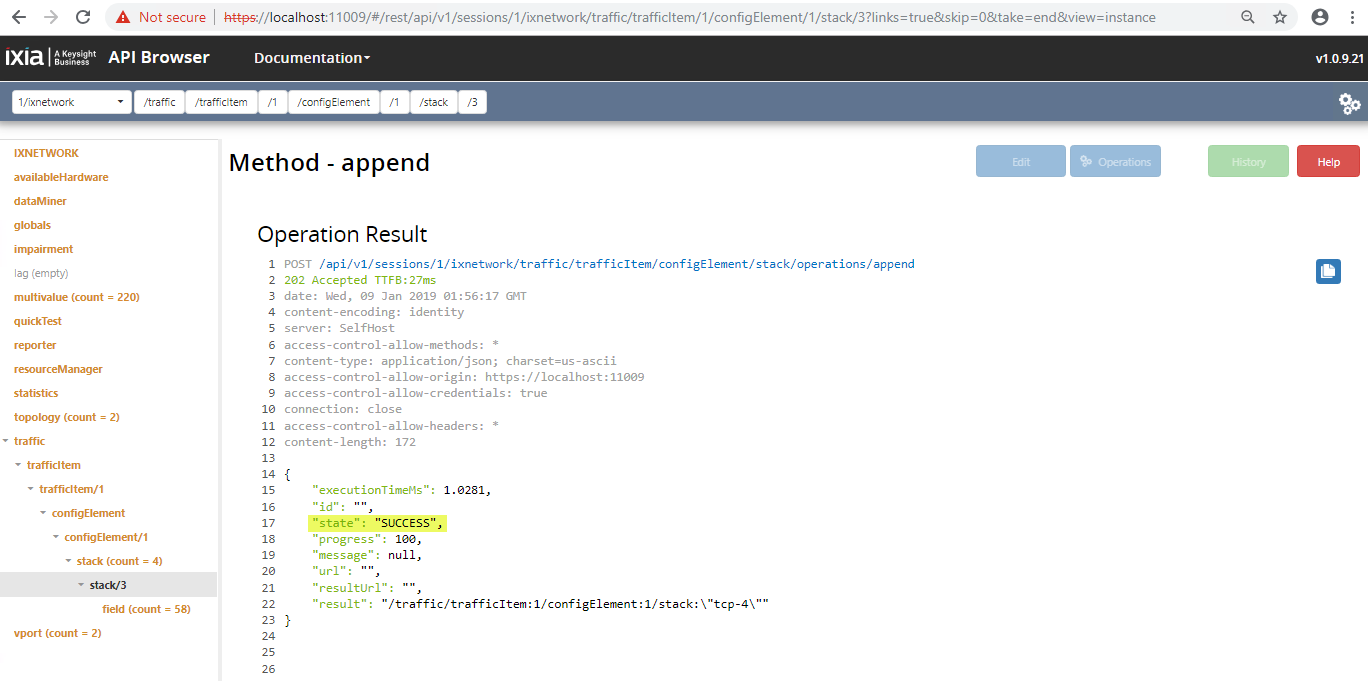
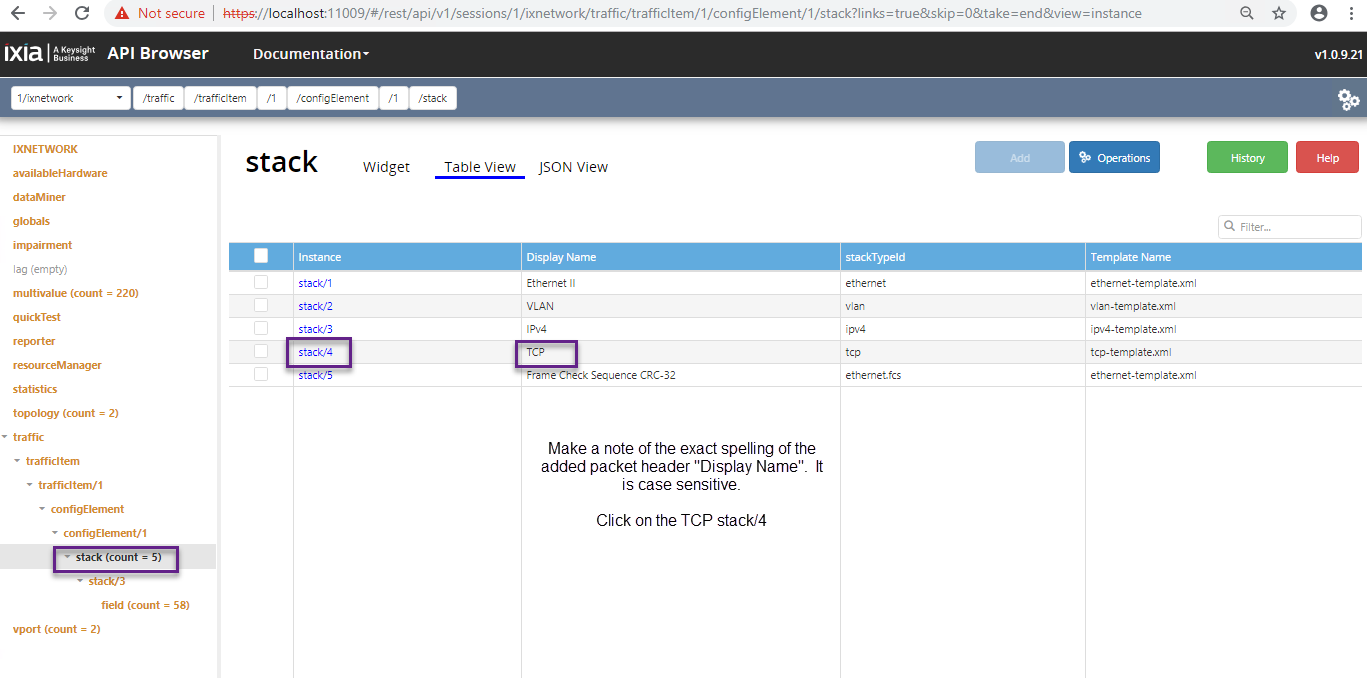
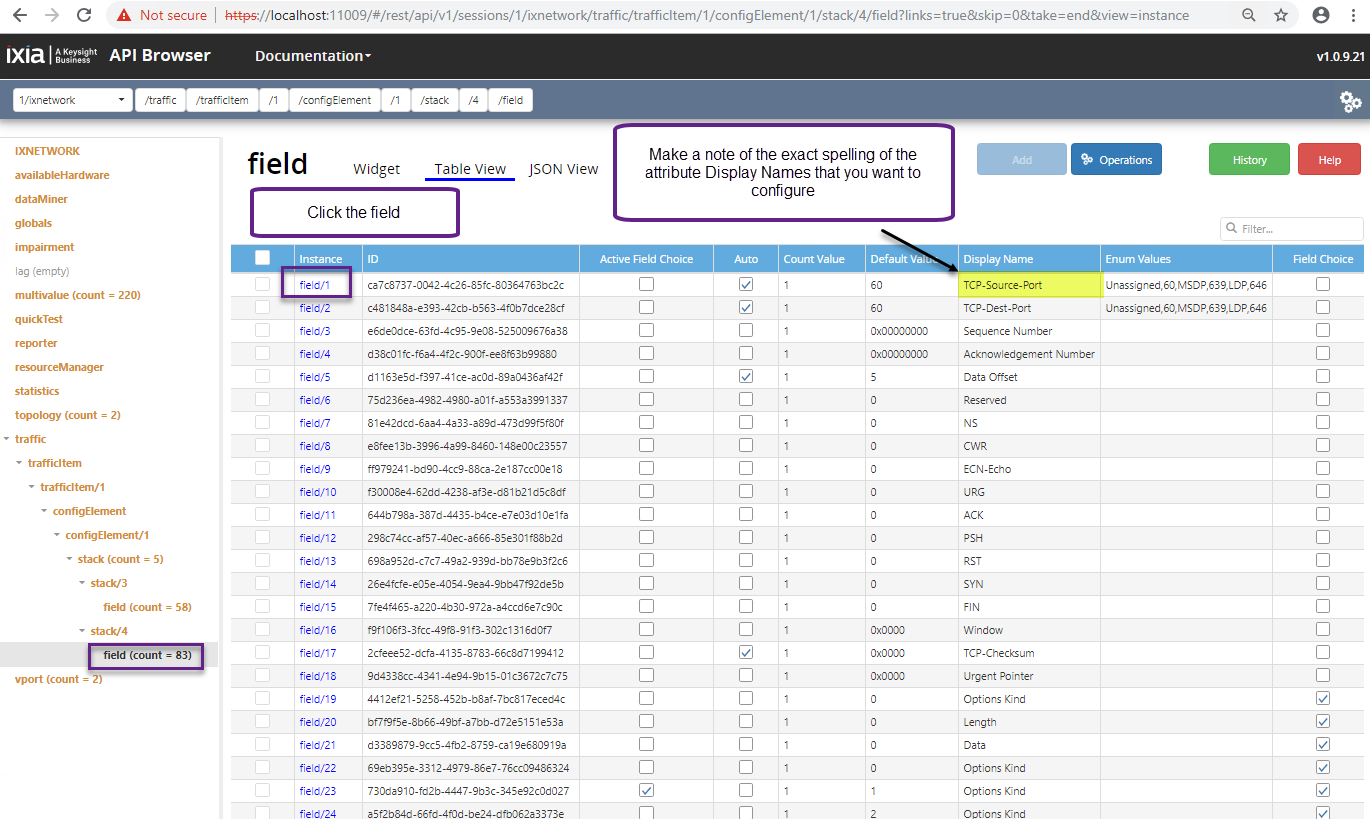
You could edit the attribute here by clicking the "Edit" button.
When done, click on the "commit" button.
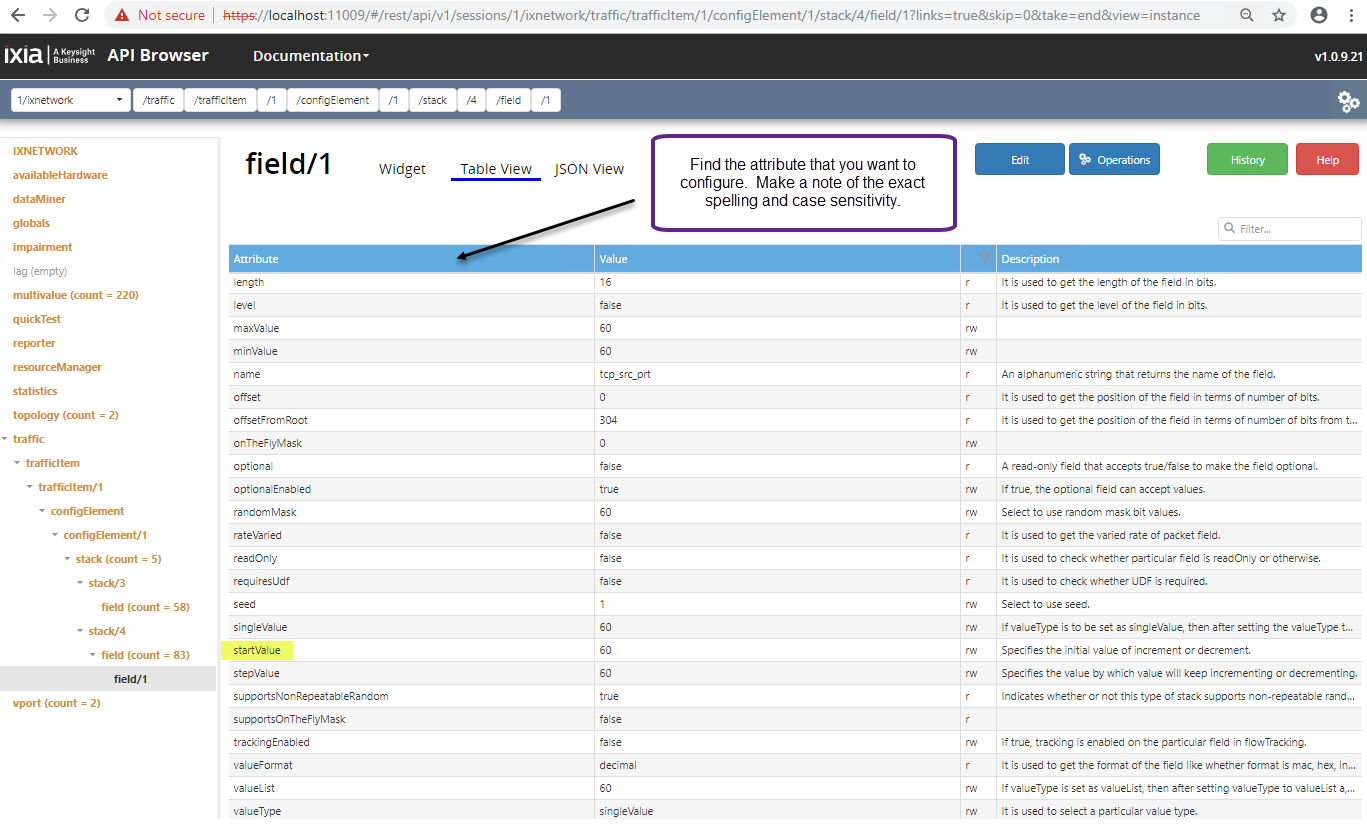
Using the RestPy sample script createTrafficItemAddPacketHeader.py
With the IPv4, TCP and attribute names that you gathered from the above steps to configure, insert them in the script like below.
You could get the RestPy sample script by cloning:https://github.com/OpenIxia/IxNetwork