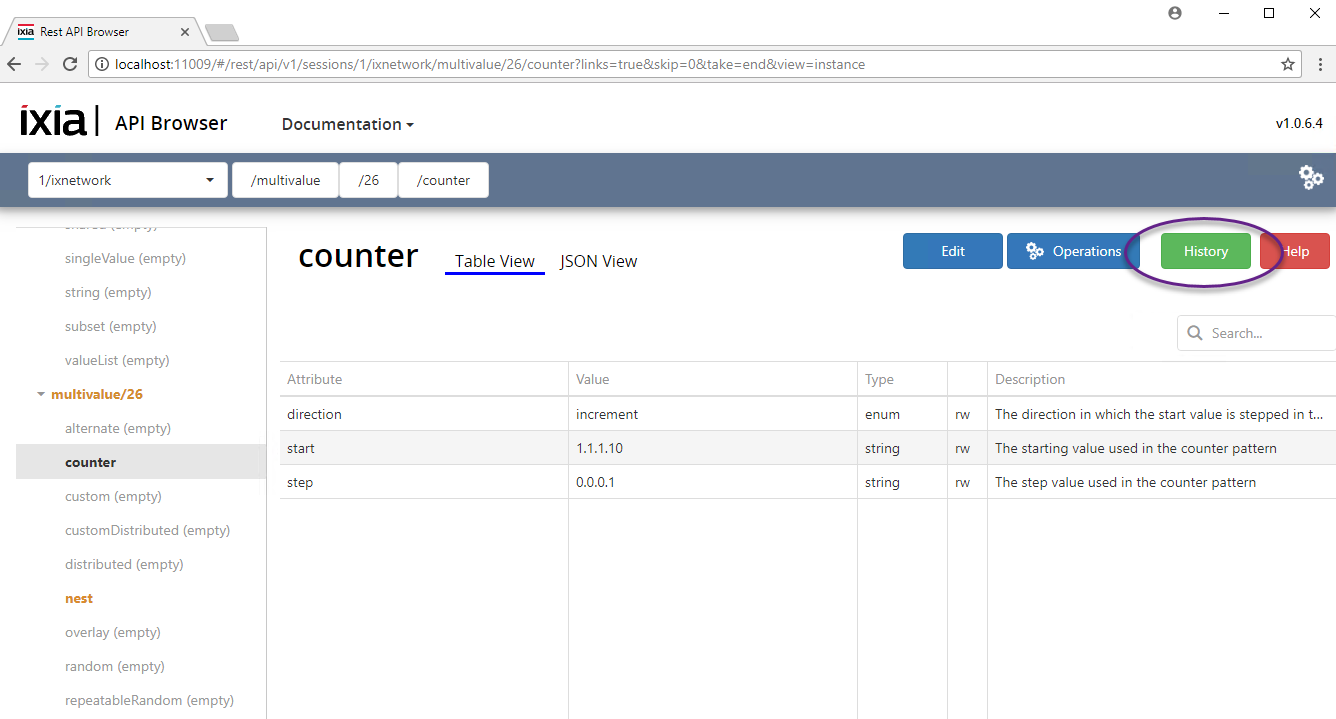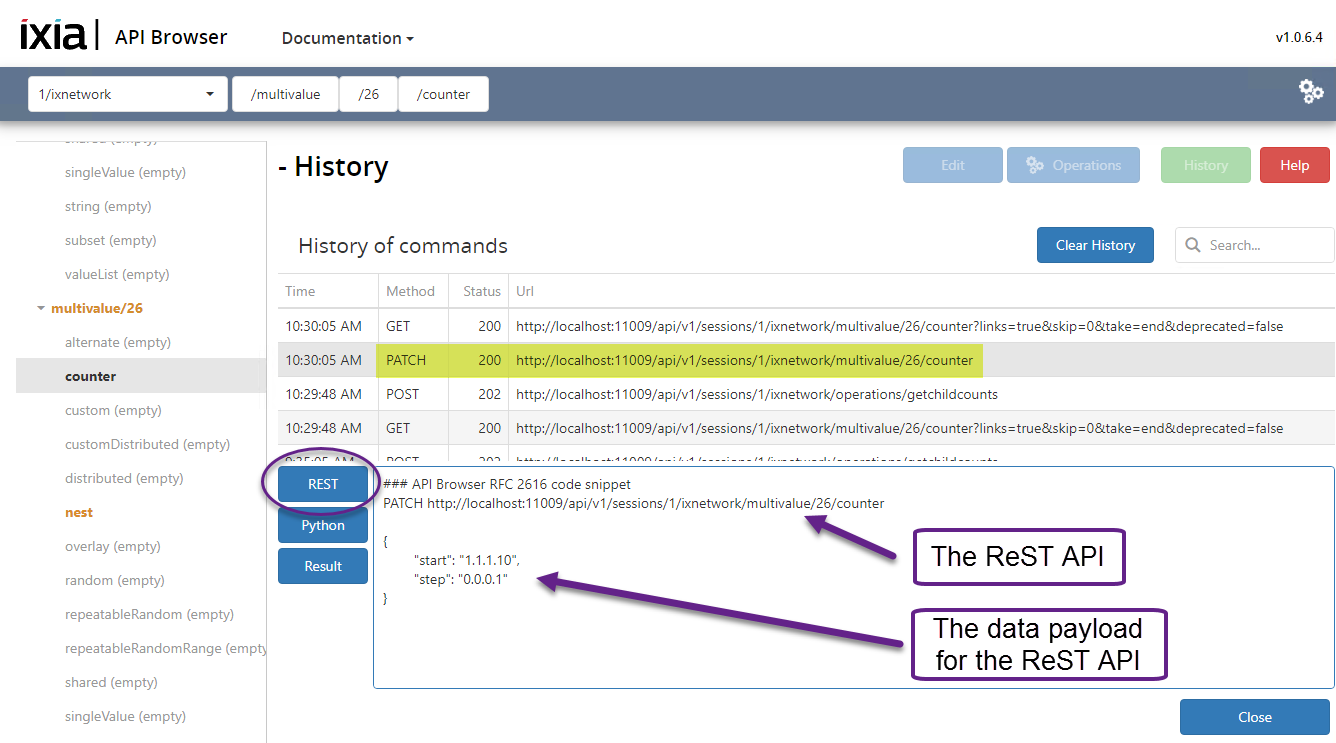overview
What is the IxNetwork API browser
- It is a tool that gives you a view of the entire IxNetwork API tree.
- It shows you ReST API syntaxes as you browse the API tree.
- You could take the ReST API syntaxes and use any programming language to execute the APIs.
- Use the tool to execute API command and it is instantly reflected on IxNetwork.
- Accelerate your script development time.
- As you are developing your scripts, this tool helps you get familiar with the IxNetwork API tree.
- It is not a GUI like IxNetwork in Windows. Hence, it is an **API browser**.
- Instead of clicking on a GUI, you are clicking on a table view.
- However, there is a widgets view that allows you to view and modify your configuration.
- In a Linux API server, the API browser is your default view.
- In a Windows API server, the IxNetwork GUI is your default view, but you also have access to the API browser as well.
Below are snapshots that shows how to access the API browser from Windows.
Once you are at the API browser, the usage is the same on the Linux API server.
In the IxNetwork GUI, go to File, select Tools, select IxNetwork API Browser
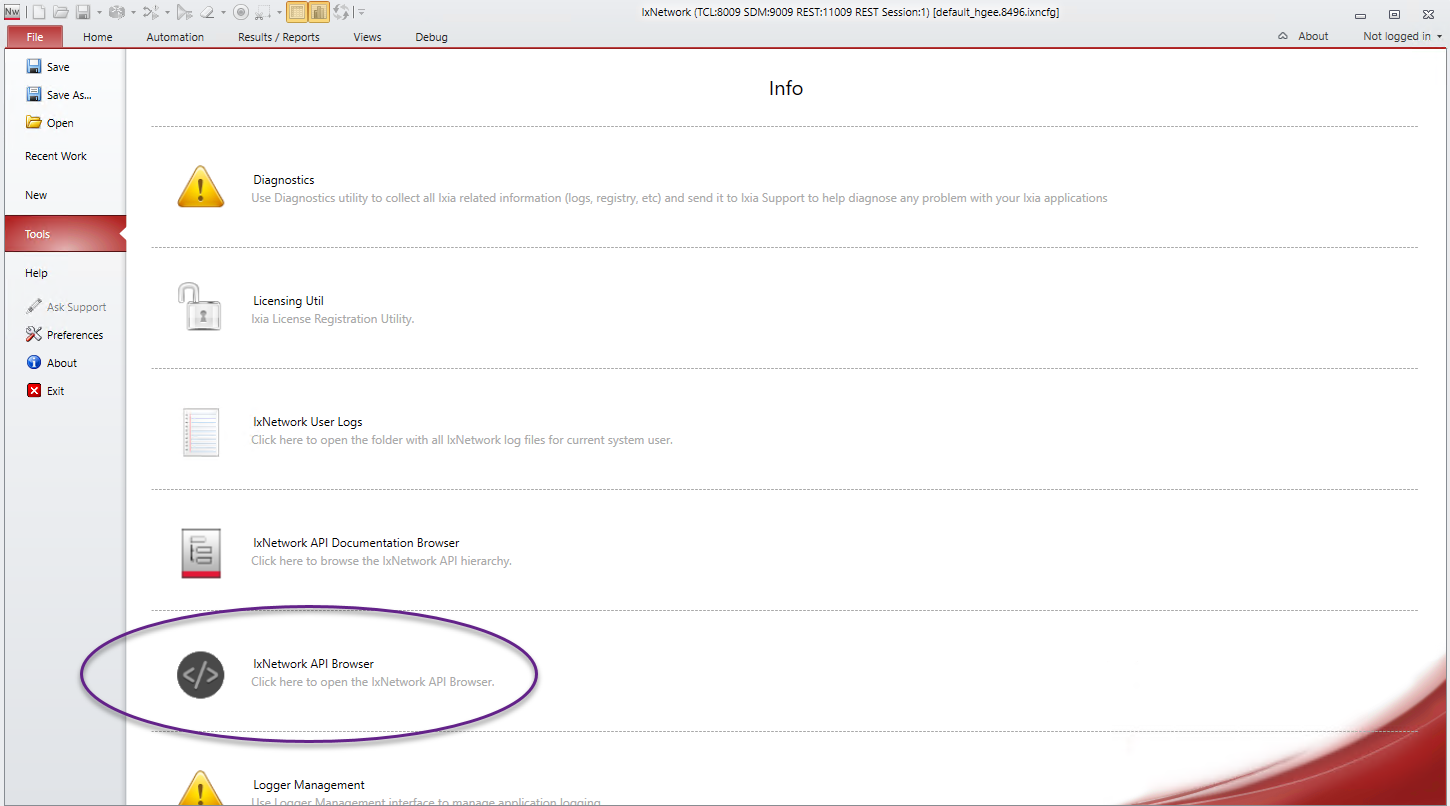
Below snapshot is the API browser. The left panel shows all the root level entry points to the API tree.
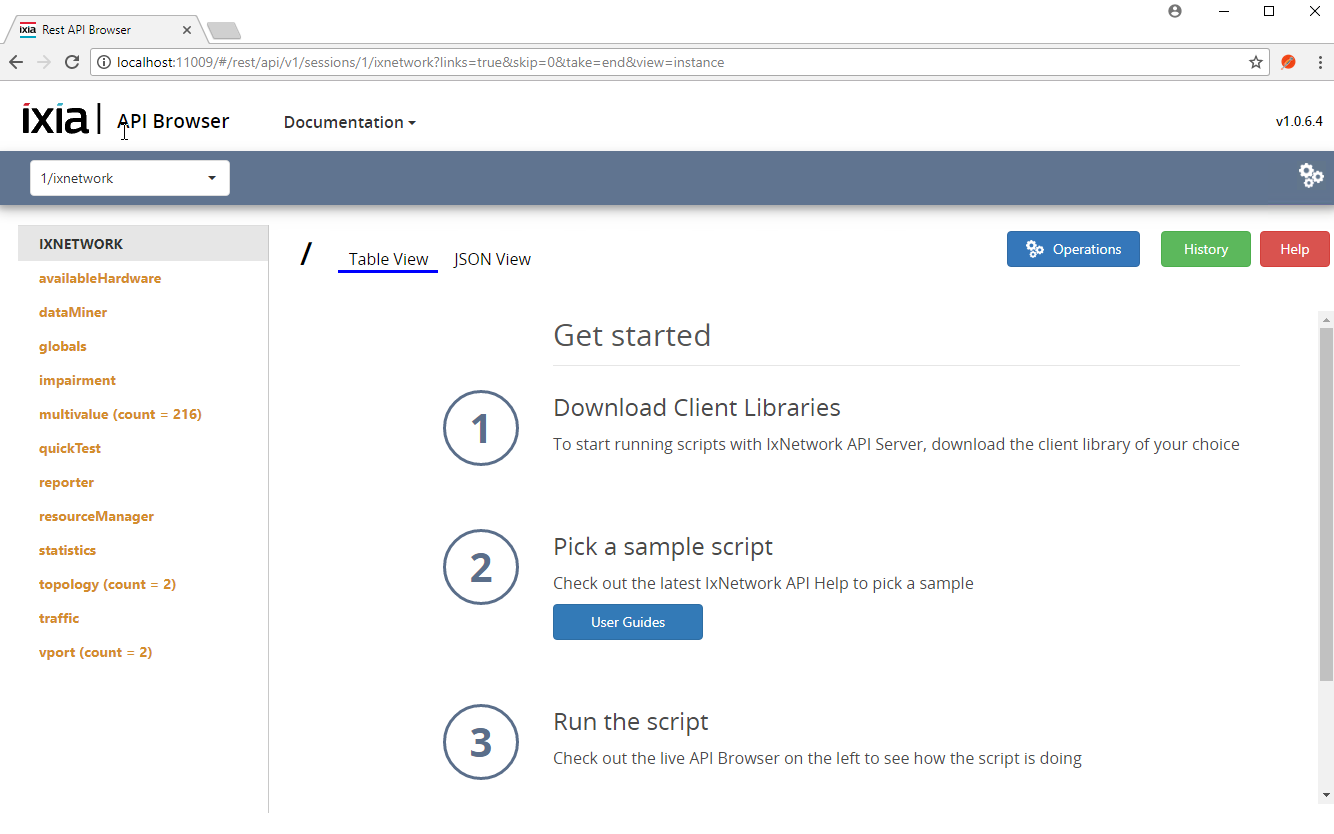
If you made some configurations, click on **Topology** and **Widgets** at the top, you will get a graphical representation of your configuration.
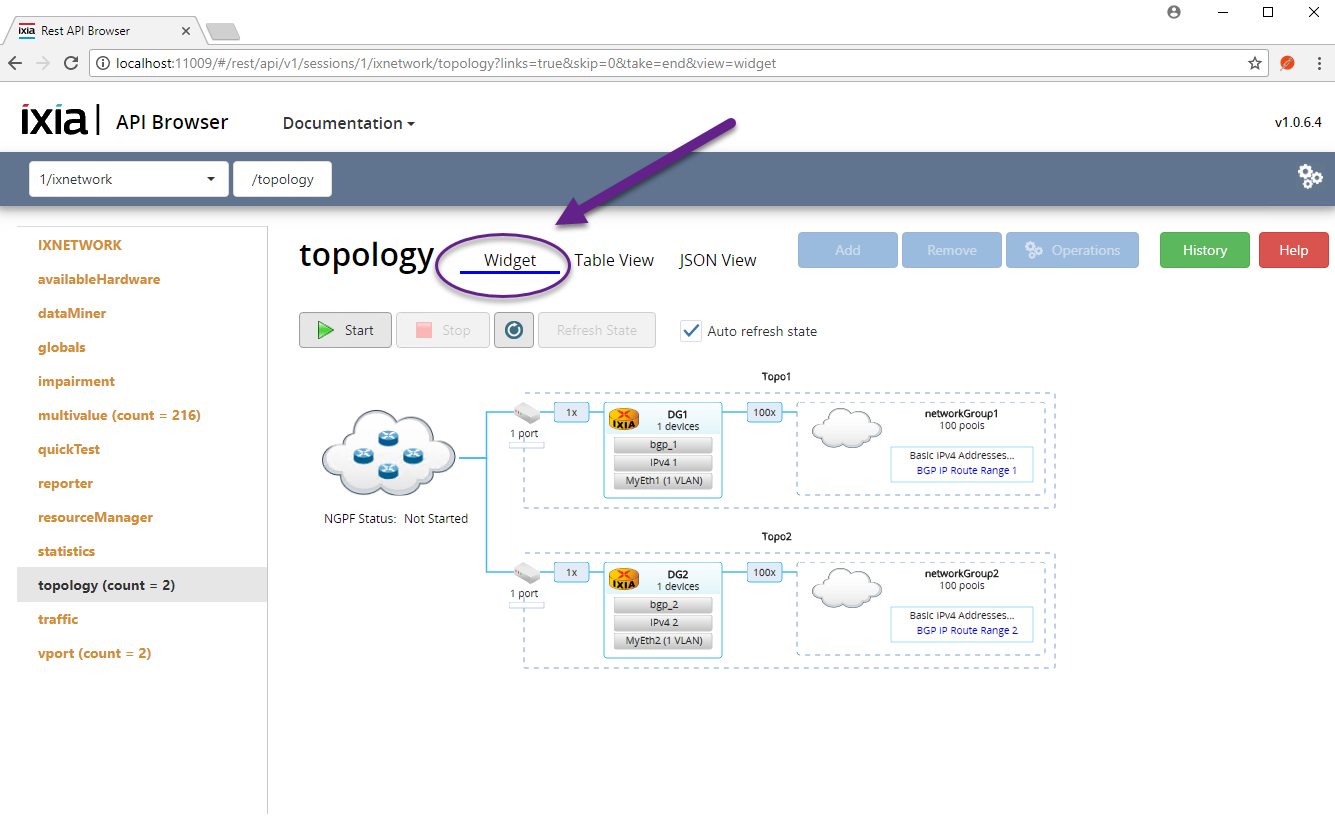
If traffic is running, click on **Statistics** and **Widgets** at the top, you can select the type of statistics to view and it refreshes every 2 seconds.
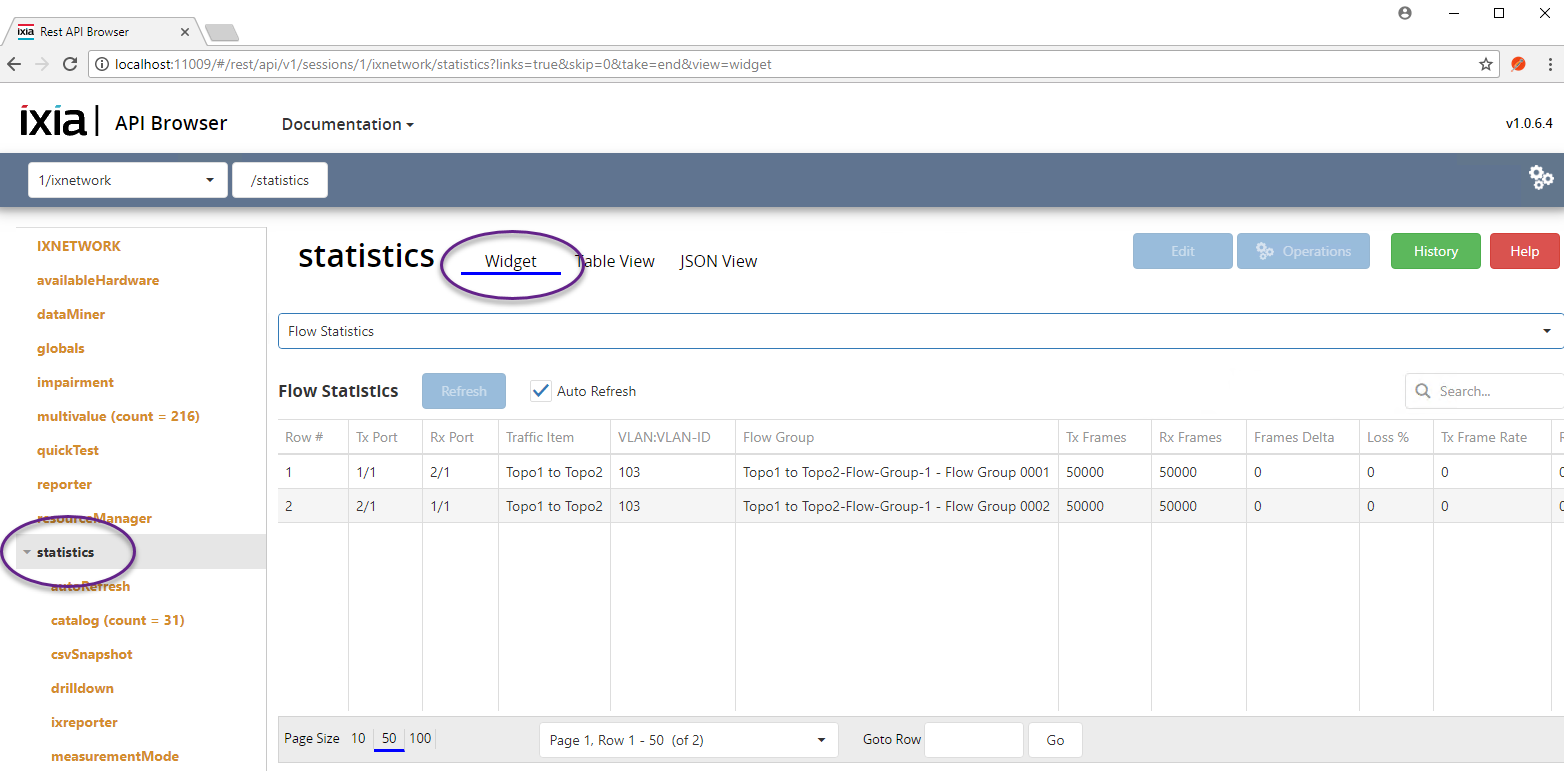
With the below **Topology Group** example:
- The indentations represent the next level in the current API tree branch (Topology/1).
- This example is showing that it is at the bgpIpv4Peer/1 endpoint.
- The ReST API you would use to configure this bgp attributes is:
- /topology/1/deviceGroup/1/ethernet/1/ipv4/1/bgpIpv4Peer/1
- /topology/1 represents Topology Group 1
- /topology/1/deviceGroup/1 represents Device Group 1 in Topology Group 1
- If you want to configure Topology Group 2 bgpIpv4Peer, then your ReST API syntax is **/topology/2**/deviceGroup/1/ethernet/1/ipv4/1/bgpIpv4Peer/1
- To modify any BGP attribute, click on the **value** link to the right of the **attribute name**
- In NGPF, just about all the configurables are done using Multivalues.
- To see what is Multivalue and how to configure it, [click here](/apiBrowserConfigIpv4Ngpf)
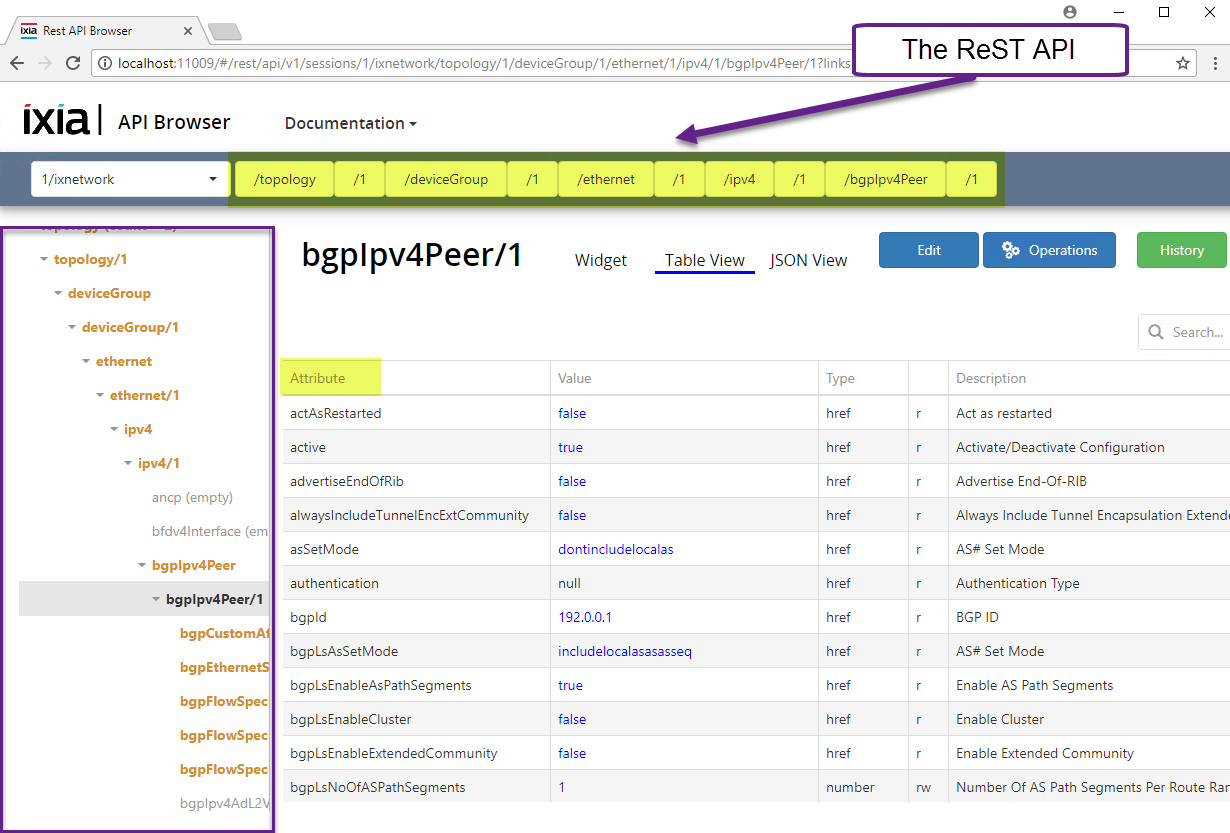
History Button
- Each mouse click on the API browser will be recorded in the History.
- The History will show you the ReST API syntaxes including the data payload to use for your script development.
- The below snapshots shows after modifying the IP address using Multivalue.